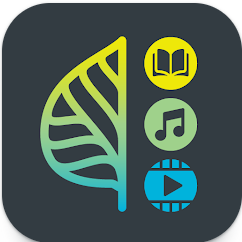Alternate ways to access the Corvallis-Benton County Public Library Catalog from a mobile device
If the usual CBCPL app is not working, here are two alternative options for browsing the Library catalog:
- Install the Aspen LiDA App instead, and/or
- Save a shortcut to our catalog page on your home screen.
The Aspen LiDA app is a companion app with our catalog, using the same system that powers our catalog. Our catalog is also mobile-responsive, meaning it will automatically adjust to your device screen size. See below for step-by-step instructions for both options.
Installing Aspen LiDA
- Aspen LiDA can be found in the App Store of your choice by searching “Aspen LiDA”. –or– Use these links: Android | iOS
- Install the app onto your device and open it when it has installed.
- You will be asked to choose your library. You can find us by searching for the “Corvallis”. An option for each of our branches will show up. Choose your preferred home branch. Once you choose your library, it will remember your choice so you will only need to do this once!
- Login using your cardnumber and password/pin.
Saving a shortcut on your home screen
- Open a browser on your mobile device and navigate to our catalog (https://catalog.cbcpl.net).
- Depending on your browser and device, in the upper or lower right corner, look for either the three dots icon or a square with an arrow.
- Again, depending on your device, choose either
- “Send to device”, and name the shortcut, then choose “Add”.
- Choose the menu option “Add to Home Screen”, name the shortcut, and choose “Add”.
- This will pin a shortcut to our catalog on your home screen, through your browser.
Please reach out with questions about the app, this process, or your Library account!